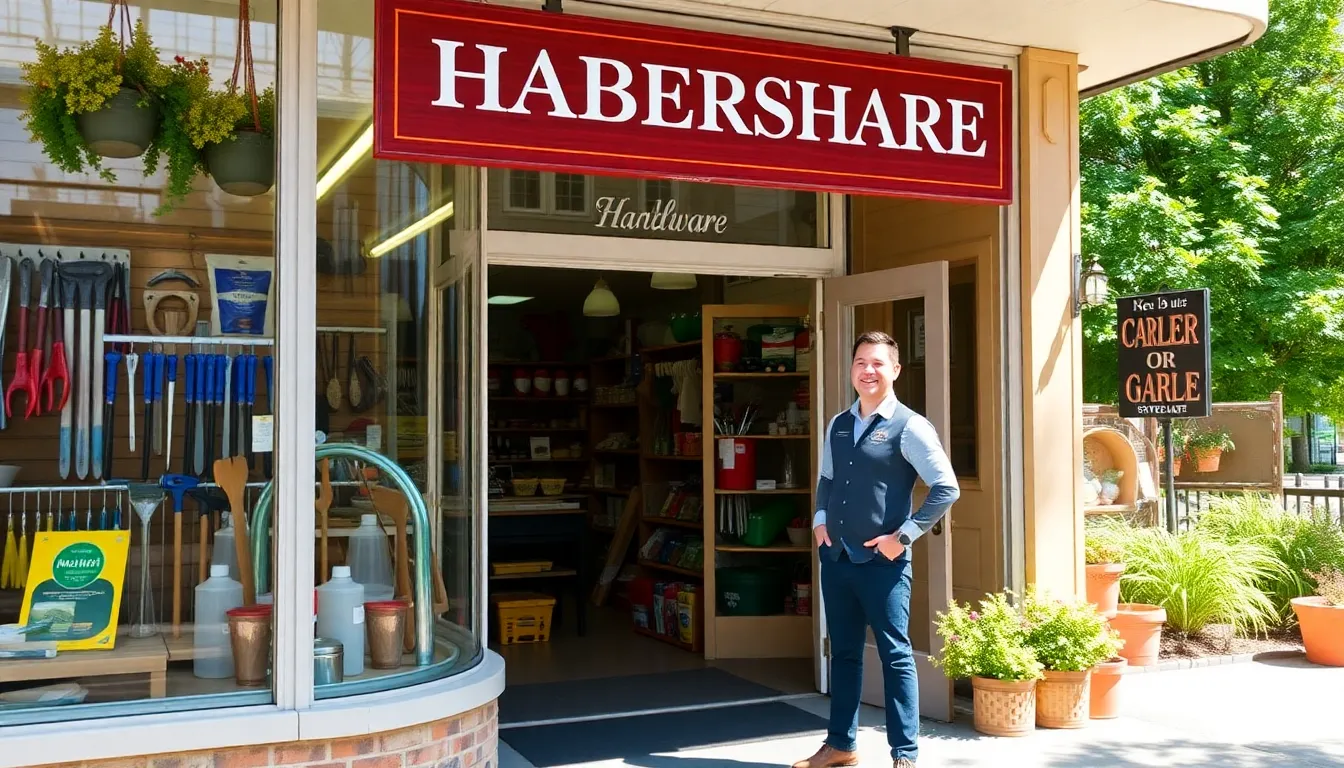Imagine trying to stream your favorite show only to have it buffer at the climactic moment. Frustrating, right? That’s where a solid home networking setup steps in to save the day. In this modern age, where everything from work to play hinges on a reliable internet connection, understanding how to create an efficient home network is paramount. Whether you’re a tech whiz or someone who still plugs in a toaster, you’ll find valuable insights here to boost your Wi-Fi game. Let’s explore the essentials of home networking, and ensure you can binge-watch, game, and work without a hitch.
Table of Contents
ToggleUnderstanding Home Networking

Home networking involves connecting multiple devices within a residence so they can communicate and share resources. Think of it as the invisible web that connects your smartphone, laptop, smart TV, and that Bluetooth speaker you forgot you had. At its core, a home network allows devices to share internet access, exchange files, and even print documents without having to plug anything in. With the rise of smart homes, the significance of a robust home network cannot be overstated.
Understanding the basic concept of networking also involves knowing about data packets, protocols, and bandwidth. These might sound nerdy, but don’t let that intimidate you. Data packets are just tiny pieces of information that travel through the network. They’re kind of like messages sent back and forth between your devices. Protocols, on the other hand, are rules that control how data is transmitted. In short, grasping these basics can help improve your setup and usage experience.
Types of Home Networks
There are several types of home networks, each catering to different needs and setups. The most common types include:
Wired Networks
Wired networks use Ethernet cables to connect devices. They’re often preferred for gaming or anything requiring high-speed internet, as they offer reliable and fast connectivity without interference.
Wireless Networks
Wireless networks use Wi-Fi technology, allowing for flexibility in placement and device mobility. This is the go-to option for most homes, as it allows for seamless connections across multiple devices without the clutter of cables.
Mixed Networks
A mix of wired and wireless networks takes advantage of both worlds, enabling users to enjoy high-speed connections for stationary devices while maintaining flexibility for mobile gadgets. This type is growing in popularity, especially in larger homes where signal strength may vary.
Essential Components of a Home Network
To set up a home network, you’ll need several essential components:
Router
The router is the heart of your network, managing traffic between devices and providing access to the internet. It’s crucial to choose a router that can handle the bandwidth needs of your household.
Modem
Often paired with the router, the modem connects your home to the internet through your service provider. Some routers come with built-in modems, which can simplify your setup.
Switch
If you have multiple wired devices, a network switch expands your Ethernet capabilities, helping connect several devices through a single Ethernet cable.
Access Points
These devices enhance Wi-Fi coverage, especially in larger homes or areas with weak signals. They work by receiving the Wi-Fi signal from your router and creating a broader coverage area.
Network Cables
Ethernet cables connect devices directly to the router or switch, providing the most reliable connection, especially for high-demand activities like gaming or streaming.
Step-by-Step Guide to Setting Up a Home Network
Setting up a home network might seem daunting, but following these steps can simplify the process:
- Select Your Internet Service Provider (ISP) – Start by choosing an ISP that meets your speed requirements and budget.
- Choose the Right Equipment – Invest in a good-quality modem and router. Research different models based on your household needs.
- Connect the Modem – Plug your modem into a power source and connect it to the wall outlet using the appropriate cable.
- Set Up the Router – Connect your router to the modem using an Ethernet cable. Power it on and wait for it to boot up.
- Configure Wi-Fi Settings – Access the router’s settings through a web browser. Set a unique SSID (network name) and password.
- Connect Devices – Begin connecting devices, either wirelessly or using Ethernet cables for a stronger connection.
- Test Connectivity – Check the internet speed on various devices to ensure everything is functioning as it should.
Common Home Networking Issues and Solutions
Even the best home networks can face challenges. Here are some common issues and their potential solutions:
Weak Wi-Fi Signal
If your Wi-Fi signal doesn’t reach every corner of your home, consider relocating your router to a central location or investing in a Wi-Fi extender.
Slow Internet Speeds
This can result from too many connected devices or bandwidth-heavy applications running simultaneously. You might want to upgrade your ISP plan or limit background applications.
Connectivity Drops
Occasional drops in connectivity may indicate interference from other devices or poor router placement. Avoid placing the router near electronics or in corners of the home.
Overheating Equipment
If your router is constantly overheating, it might be a sign that it’s overworked. Ensure it has proper airflow and consider upgrading to a model that can handle your network’s demands better.
Maintaining Your Home Network
Maintaining a home network is crucial for ensuring its reliability and efficiency. Here’s how to keep it in top shape:
Regular Firmware Updates
Checking for router firmware updates is vital. These updates often improve performance and security. Most routers have a built-in procedure for this.
Monitor Network Performance
Use network monitoring tools to keep an eye on performance and identify devices hogging bandwidth. This will help manage data more effectively.
Change Your Wi-Fi Password Periodically
This keeps your network secure from unwelcome guests. It’s a simple yet effective way to maintain your network’s integrity.
Reboot Your Equipment Periodically
Just like you’d give your computer a break, reboot your router and modem occasionally. This can resolve minor connectivity issues and refresh your network.