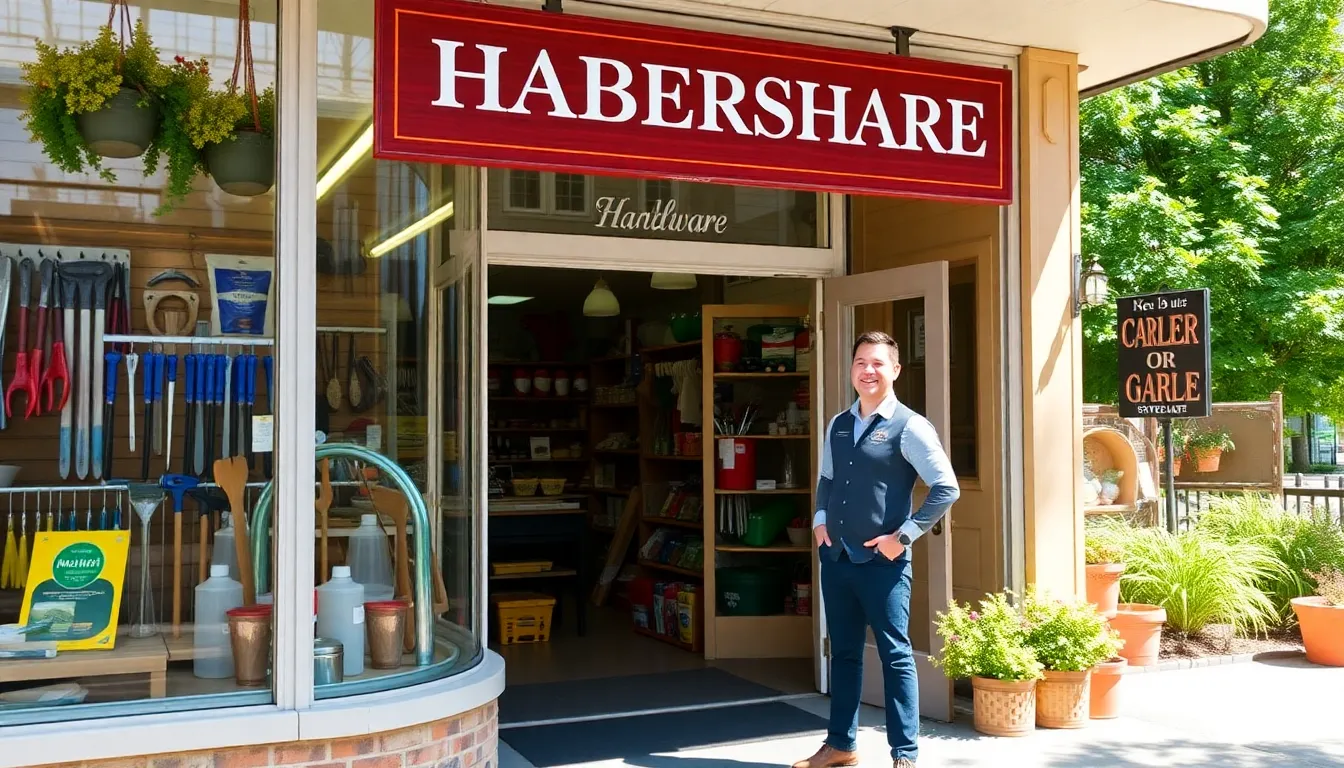Imagine coming home after a long day, ready to put your feet up and binge-watch your favorite series, only to realize your Wi-Fi is slower than a snail on a leisurely stroll. Frustrating, right? Home networking is like the backbone of your modern lifestyle, connecting all your devices and enabling seamless streaming, gaming, and working from home. In this guide, we’ll explore everything you need to know about home networking, from the basics to troubleshooting hiccups, ensuring that you can surf the web like a pro. Buckle up: we’re about to turn your home into a digital oasis.
Table of Contents
ToggleWhat Is Home Networking?

Home networking refers to connecting multiple devices within a home, allowing them to communicate with each other and share resources effectively. This communication can take place through wired connections, like Ethernet cables, or wirelessly via Wi-Fi.
In simpler terms, think of home networking as a virtual neighborhood where your computer, smartphone, tablet, smart TV, gaming console, and even your refrigerator (yes, they exist.) all hang out together, sharing data and resources.
For people who work from home or stream a lot, a well-established home network is essential. It not just makes everything easier but also enhances the overall experience of using various devices. Now, let’s dive deeper into how these networks are structured.
Types of Home Networks
- Wired Networks: These involve the use of Ethernet cables connecting devices directly to a router or switch. They are renowned for their stability and speed, making them perfect for gamers or anyone craving high-speed internet without interruptions.
- Wireless Networks (Wi-Fi): Very popular for their convenience, wireless networks allow devices to connect without physical cables. Just imagine being able to work from your couch or stream videos in bed. But, they can sometimes be slower and more prone to interference than wired connections.
- Powerline Networks: You might not have heard of these, but they use your home’s electrical wiring to transmit data between devices. It’s like magic, but with electrons. They serve as a great alternative for those tricky spots in your home where Wi-Fi signals struggle to reach.
- Mesh Networks: This emerging technology features multiple nodes that work together to eliminate dead zones and improve coverage throughout larger homes. They are quite the investment but can be a game changer for maintaining a strong connection everywhere.
Setting Up Your Home Network
Establishing a home network may sound daunting, but it doesn’t have to be. Here’s how to get started in a few simple steps:
- Choose Your Internet Service Provider (ISP): Research and select an ISP that meets your speed and budget requirements. Don’t forget to check customer reviews to avoid potential pitfalls.
- Select Your Networking Equipment: Invest in a good quality router that suits your needs. For those with a lot of devices, a router with dual-band capabilities can help manage bandwidth effectively.
- Connect Your Router: Plug the router into a power outlet and connect it to the modem provided by your ISP. Follow the manufacturer’s instructions for a seamless initial setup.
- Configure Your Network Settings: Access the router’s admin panel through a web browser using the IP address provided in the manual. Set a strong password and change the default admin credentials to enhance security.
- Connect Your Devices: Use either an Ethernet cable for a wired connection or Wi-Fi settings for a wireless connection. Once connected, devices should automatically communicate and share resources.
Essential Networking Equipment
For any home network, having the right equipment is crucial. Here are some must-haves:
- Router: Often regarded as the heart of your network, it routes traffic between the internet and your devices. A good router can handle multiple devices without a hitch.
- Modem: Required for connecting to the ISP, a modem converts digital signals from the internet into analog signals that your devices can use.
- Network Switch: If you have many wired devices, a switch can expand your network by connecting additional devices to the router.
- Ethernet Cables: These provide reliable, high-speed connections and are essential for devices that need a stable link, like gaming consoles or PCs.
- Wireless Access Points (WAP): If your home is spacious, adding WAPs may improve wireless coverage by extending the range of your router’s signal.
Best Practices for Home Networking
To ensure that your home network performs optimally, consider these best practices:
- Use Strong Passwords: A weak password is like leaving your front door wide open. Ensure your Wi-Fi and router settings are protected with complex passwords that are hard to guess.
- Regularly Update Firmware: Keeping your networking equipment up-to-date is essential in protecting against security vulnerabilities. Regular updates help improve functionality and performance.
- Optimize Router Placement: The way your router is positioned can affect signal strength. Ideally, place it in a central location away from obstacles like walls or large metal objects for the best coverage.
- Create a Guest Network: If visitors frequently connect to your Wi-Fi, setting up a separate guest network can keep your primary network secure.
Troubleshooting Common Networking Issues
Even the most robust home networks can run into issues from time to time. Here are some common problems and solutions:
- Slow Internet Speeds: Check for bandwidth hogs. Devices like streaming TVs can use a lot of data. Disconnect them temporarily to see if speed improves. Upgrading your plan might also help.
- Wi-Fi Dead Zones: If there are areas in your home where the Wi-Fi doesn’t reach, a Wi-Fi extender or a mesh system could resolve this issue.
- Frequent Disconnections: This might be a sign of interference from other devices, like microwaves or cordless phones. Changing your Wi-Fi channel or switching to the 5GHz band can alleviate this problem.
The Future of Home Networking
As technology advances, home networking is evolving too. Here are some emerging trends to keep an eye on:
- Wi-Fi 6 and 6E: These next-gen Wi-Fi standards offer faster speeds, increased capacity, and improved performance even in environments with many connected devices. Expect smoother streaming and gaming experiences.
- Smart Homes: Devices are becoming more integrated, with IoT (Internet of Things) devices taking center stage. Home networks will increasingly manage a host of smart appliances, further enhancing convenience.
- Increased Focus on Security: As cyber threats grow, so too will the measures taken to secure home networks. Expect more advanced security protocols and easier ways to monitor your network.