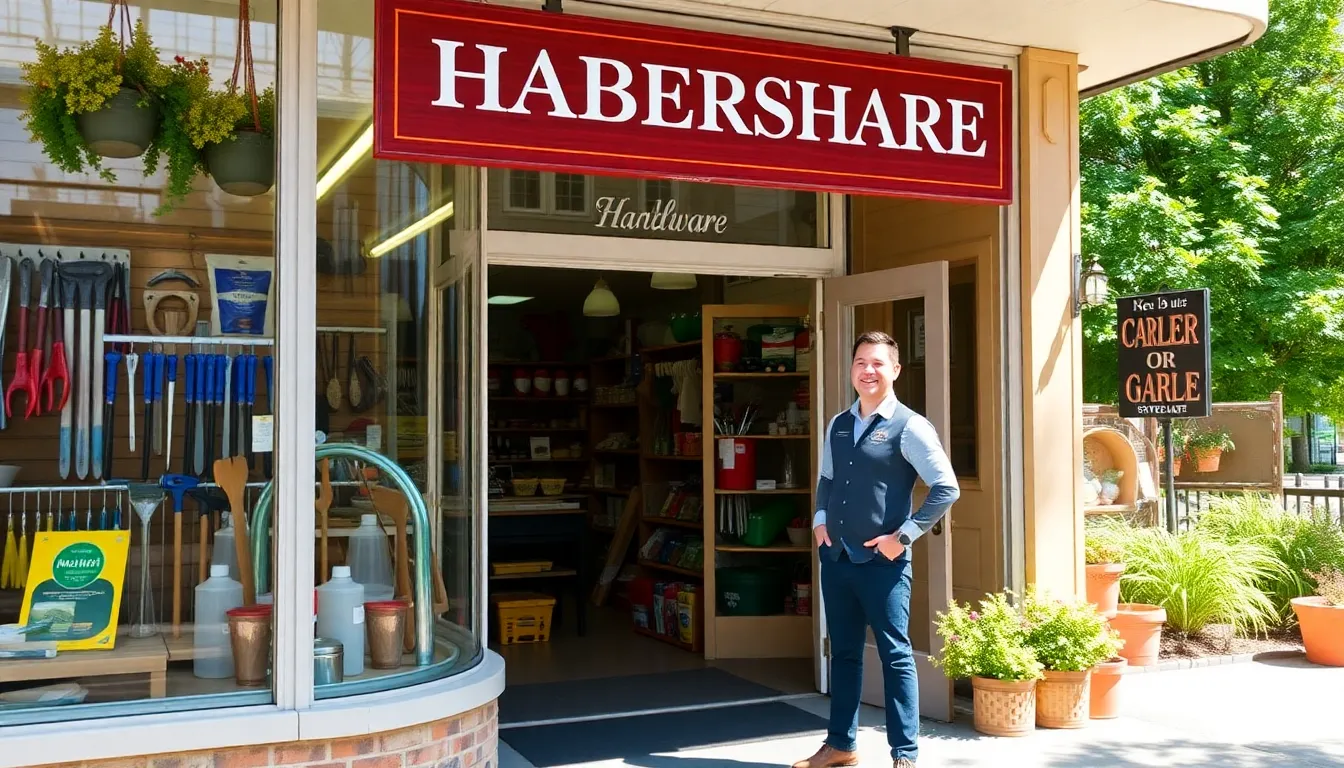In today’s fast-paced digital world, keeping a desktop computer up to date is essential for optimal performance. As software demands increase, users often find themselves facing sluggish systems that hinder productivity. Upgrading a desktop can breathe new life into an aging machine, enhancing speed and functionality without the need for a complete replacement.
From boosting RAM to installing a solid-state drive, desktop upgrades offer a range of options tailored to individual needs. Understanding which upgrades provide the best value can empower users to make informed decisions, ensuring their desktops remain efficient tools for work and play. Whether it’s for gaming, graphic design, or everyday tasks, a few strategic enhancements can transform the user experience.
Table of Contents
ToggleOverview of Desktop Upgrades
Desktop upgrades involve enhancing a computer’s components to boost performance and extend its lifespan. This process addresses common issues like slow processing speeds, insufficient memory, and outdated storage solutions. Upgrading specific parts can lead to significant improvements in multitasking, gaming, and content creation.
Common Desktop Upgrades
- RAM (Random Access Memory)
Increasing RAM enhances multitasking capabilities, allowing users to run multiple applications smoothly. Most desktops benefit from 8GB or more, especially for gaming or graphic design.
- SSD (Solid-State Drive)
Transitioning from a traditional hard drive to an SSD drastically reduces boot and load times. Users report speeds up to 500% faster with SSDs, contributing to overall system efficiency.
- GPU (Graphics Processing Unit)
Upgrading the GPU is crucial for gamers and professionals working with high-resolution graphics. Modern GPUs support advanced rendering technologies, enhancing visual performance.
- PSU (Power Supply Unit)
A PSU upgrade may become necessary when adding components that require more power. Matching the power requirements ensures system stability and longevity.
- Cooling Solutions
Better cooling solutions, such as aftermarket CPU coolers or case fans, prevent overheating, which can prolong component life and maintain performance under heavy loads.
Benefits of Upgrades
- Improved Performance
Upgrades lead to faster processing speeds and reduced loading times, essential for productivity.
- Enhanced Capability
New components enable desktops to handle advanced software and games, meeting demanding requirements.
- Cost-Effective
Upgrading parts often proves more economical than purchasing new systems, maximizing investment in existing hardware.
- Customizability
Upgrades allow users to tailor their desktops to specific needs, whether for gaming, design, or general use.
Understanding these upgrade options empowers users to make informed decisions based on their unique needs and usage patterns.
Importance of Desktop Upgrades

Desktop upgrades play a crucial role in maximizing a computer’s potential and ensuring seamless operation in a rapidly evolving digital landscape. Upgrading key components often leads to significant improvements in performance and longevity.
Enhanced Performance
Upgrading components directly enhances performance, facilitating faster processing and smoother multitasking. Increasing RAM allows for better handling of multiple applications simultaneously. Transitioning to a solid-state drive (SSD) reduces boot and load times, enabling quicker access to files and software. Upgrading the graphics processing unit (GPU) offers improved graphics quality, essential for tasks like gaming and video editing. These enhancements not only make daily activities more efficient but also provide a better experience for resource-intensive applications.
Improved Longevity
Improved longevity is another vital benefit of desktop upgrades. By replacing outdated components, users can extend their desktop’s usable life significantly. Upgrades tailored to system demands prevent early obsolescence, allowing systems to keep pace with advancing software requirements. Regular enhancement of parts, such as a power supply unit (PSU), ensures stability and reduces the risk of hardware failure. A well-maintained desktop can serve its purpose effectively for several additional years, providing an economical alternative to frequent replacements.
Common Types of Desktop Upgrades
Upgrading a desktop can significantly enhance its performance and longevity. The most common types of upgrades include RAM, storage, and graphics card improvements.
RAM Upgrades
RAM upgrades boost a computer’s multitasking capabilities. Increasing RAM size from 8GB to 16GB, for example, enables smoother running of multiple applications simultaneously. Upgrading to faster RAM technologies, such as DDR4, can also provide performance benefits, particularly for demanding tasks like video editing and gaming. It’s crucial to check motherboard compatibility before purchasing new RAM.
Storage Upgrades
Storage upgrades often involve transitioning from traditional hard disk drives (HDD) to solid-state drives (SSD). This transition can cut boot times from a minute to 20 seconds and enhance application loading speeds. Users can add SSDs alongside existing HDDs or replace them entirely for improved performance. When choosing an SSD, consider the read and write speeds, as a high-performance option significantly benefits data-heavy tasks.
Graphics Card Upgrades
Graphics card upgrades enhance visual performance, vital for gaming and graphic design. Moving from an integrated GPU to a dedicated graphics card can dramatically improve frame rates and visual fidelity. Upgrading to a more powerful GPU enables better handling of graphic-intensive applications and games. Users should assess their power supply and compatibility before selecting a new graphics card, ensuring it meets system requirements for optimal performance.
Choosing the Right Upgrades
Selecting the right upgrades ensures optimal performance and compatibility with existing systems. Users must consider several factors, including compatibility and budgeting, before proceeding.
Compatibility Considerations
Determining compatibility is essential when upgrading a desktop. Users should check motherboard specifications for RAM types and maximum capacity. They must verify that the selected graphics card fits within the case and aligns with the PSU ratings. Additionally, confirming the storage interface type, such as SATA or NVMe for SSDs, is critical. Ensuring that all components work together efficiently prevents performance bottlenecks and functional issues.
Budgeting for Upgrades
Establishing a budget helps prioritize upgrades based on necessity and available funds. Users should research costs for each component, comparing prices from multiple retailers to find the best deals. Dealing with critical upgrades first, such as RAM and SSDs, often yields the most significant performance gains. Setting aside a small portion of the budget for potential installation costs or additional accessories ensures smoother implementation. Tracking overall upgrade expenses avoids overspending while maximizing performance gains.
Upgrading a desktop is a strategic move that can yield significant benefits. By enhancing components like RAM and storage users can experience improved speed and functionality. This not only boosts productivity but also extends the lifespan of the computer.
Making informed choices about which upgrades to pursue ensures compatibility and maximizes value. With the right upgrades users can tailor their desktops to meet specific needs whether for gaming graphic design or general use. Regular enhancements create a more stable and efficient system that adapts to evolving software demands. Embracing these upgrades is a smart investment in maintaining a high-performing desktop.