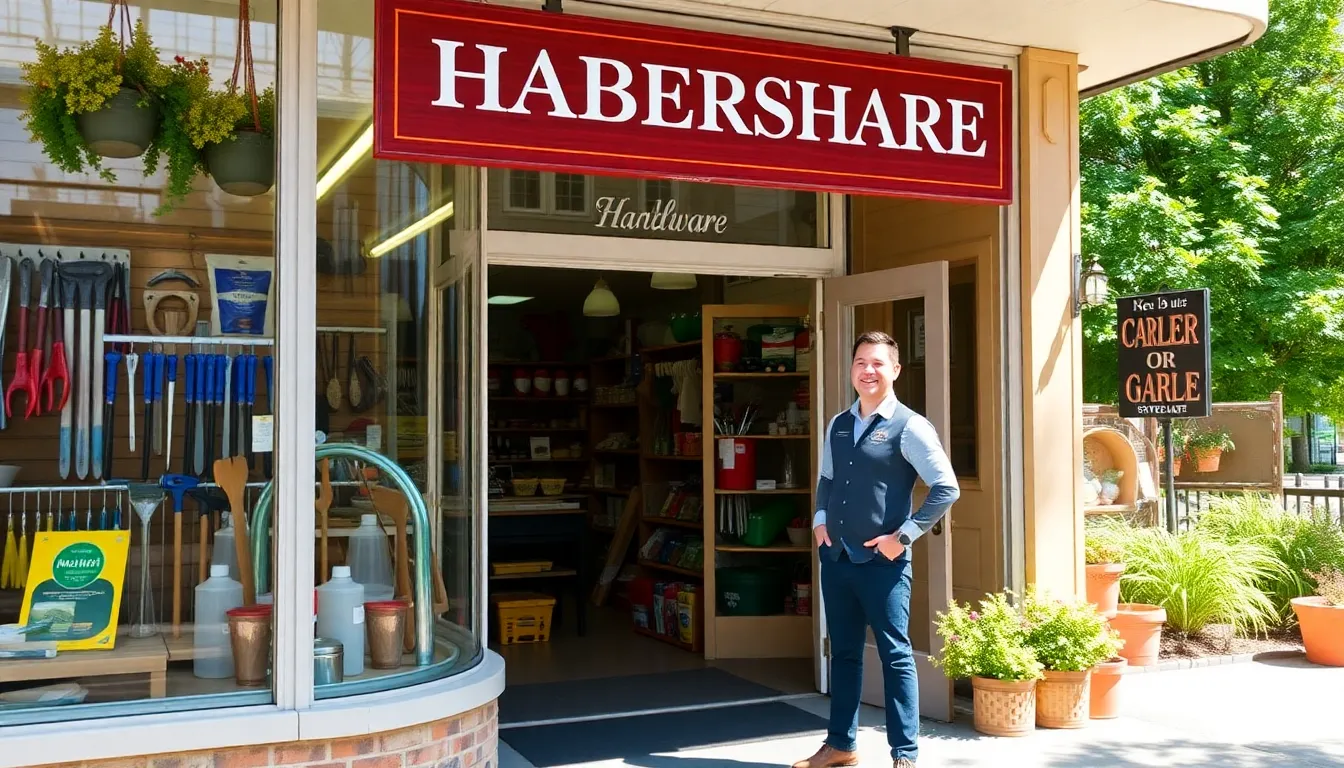In a world where the only certainty is online change, understanding SaaS websites becomes essential. Think of SaaS (Software as a Service) as the fancy restaurant that delivers gourmet meals straight to your door, minus the need for you to don your fanciest pants. With these platforms, businesses can access powerful software without the headaches of installation or maintenance. So, sit back, grab a snack, and let’s unravel the intricacies of these essential digital marvels without the fluff, or the dessert forks.
Table of Contents
ToggleWhat Is a SaaS Website?

A SaaS website acts not just as a webpage, but as a dynamic portal for software that’s hosted in the cloud. Instead of downloading and installing software that quickly becomes out-of-date, users can access the latest features online. This model promotes flexibility and allows users to subscribe on their terms, either monthly or annually. Companies no longer need extensive IT resources to manage complex software installations. Instead, they can focus on what truly matters: growing their business and maintaining customer satisfaction.
At its core, a SaaS website provides solutions that are as easily accessible as your favorite streaming service, making it a breeze for users to tap into powerful tools without the hassle of traditional software deployment.
Key Features of SaaS Websites
SaaS websites are designed with specific features in mind, each enhancing user experience and functionality. Here are some key elements:
1. Subscription-Based Access
These websites often come with tiered subscription models, allowing users to choose a plan that fits their needs and budgets. This freedom attracts a diverse clientele.
2. Cloud Hosting
Since the software is hosted in the cloud, users benefit from anywhere access, be it from a cozy couch or a bustling café. No installations, no headaches.
3. Seamless Integration
SaaS websites often play nicely with other software solutions, making it easy for businesses to integrate into their existing workflows.
4. Automatic Updates
Gone are the days of having to remember version releases. SaaS platforms automatically update their software, delivering the latest features without any user action required.
5. Data Security
With advanced encryption and robust security measures, SaaS providers prioritize user data safety, focusing on minimizing breaches and maximizing peace of mind.
Importance of User Experience in SaaS Design
User experience (UX) is the heartbeat of a successful SaaS website. After all, if users struggle navigating a site, they’re likely waving goodbye faster than you can say “subscription model.” Here’s why prioritizing UX is crucial:
1. Retention
A pleasant UX keeps users coming back. If they can easily find what they need, they’re more inclined to stick with a service, and, let’s face it, customer loyalty is gold.
2. Engagement
Well-designed interfaces encourage users to explore features, making them more likely to use the entire platform rather than just scratching the surface.
3. Reduced Learning Curve
A simple, intuitive design helps users get up to speed quickly. The quicker they become comfortable with the site, the better their experience, and eventually, their productivity.
4. Positive Brand Perception
A user-friendly experience creates a perception of competence and professionalism. Users are more likely to recommend services that are simple yet effective.
Best Practices for SaaS Website Development
Creating a standout SaaS website demands a strategic approach. Here are best practices to consider:
1. Simplified Navigation
Clear, intuitive navigation allows users to easily browse services without frustration.
2. Responsive Design
Ensure your website is optimized for all devices, desktop, tablet, and mobile. A site that works well on any device keeps users happy.
3. Fast Loading Times
A website that loads quickly enhances user satisfaction. Users are impatient: if your site takes too long, they’ll swiftly move on to competitors.
4. Engaging Content
Use blogs, tutorials, and video content to explain features and benefits, helping users see the value of your service.
5. Clear Calls to Action
Make it easy for users to know what their next step is. Whether it’s signing up for a trial or contacting support, clear prompts help guide them.
Top SaaS Website Examples
To illustrate the power of effective SaaS websites, let’s jump into a few stellar examples:
1. Slack
This communication tool epitomizes effective SaaS design with its clean layout, clear benefits outlined, and encouraging call-to-action. Slack captures user attention instantly and guides them seamlessly into its features.
2. HubSpot
Known for its marketing solutions, HubSpot provides an engaging user experience with rich content that nurtures leads and converts visitors into customers.
3. Zoom
With its straightforward, no-nonsense interface, Zoom excels in usability. The site balances aesthetic appeal with technology, making video meetings accessible to all.
4. Shopify
As an eCommerce platform, Shopify’s site is tailored to attract entrepreneurs looking to start an online store, made simple by guides and helpful resources.
Future Trends in SaaS Website Design
The digital landscape is always shifting, and SaaS websites are no exception. Here are emerging trends shaping their future:
1. Increased Personalization
As data collection techniques improve, users can expect more tailored experiences based on their preferences and behaviors.
2. AI-Driven Elements
Utilizing artificial intelligence, SaaS providers may offer chatbots and other tools to enhance customer interaction and support.
3. Continuous Design Evolution
More companies will prioritize feedback loops, ensuring their design evolves in line with user needs and preferences, thereby improving overall satisfaction.
4. Focus on Accessibility
Going forward, there’ll be a stronger emphasis on making websites accessible to all users, regardless of ability. An inclusive design ensures no one is left out.